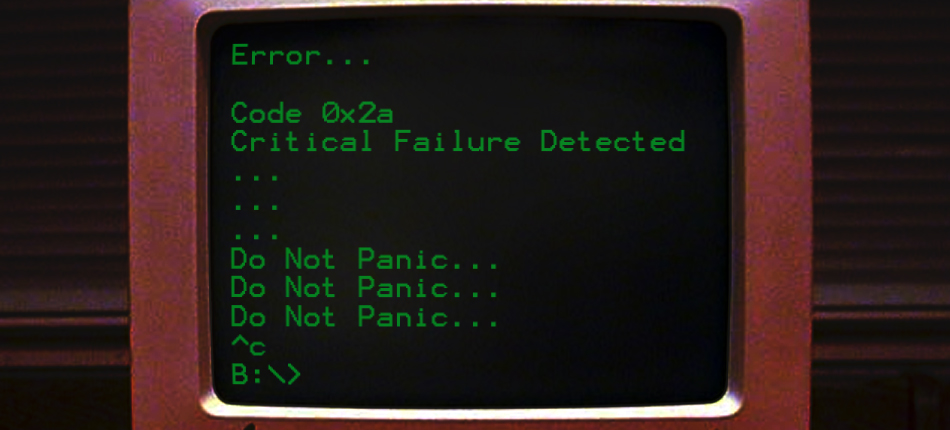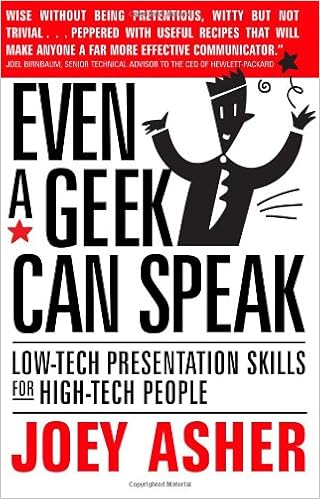A downloadable PDF version of this statement can be found here.
I have taught in a variety of roles: Faculty Lecturer, Teaching Assistant (TA), and mentor of both undergraduates and graduate students. As Faculty Lecturer for a new course, Introduction to Assistive Technology, I developed the syllabus and course content. I created a class that focused on my teaching goals and ensured that my students would be learning skills and gaining knowledge critical for their future careers. Through these experiences, I have honed my own teaching philosophy and have adjusted to meet the needs of large and small classroom settings. I believe effective teaching is achieved by three fundamentals; reflection, adaptability, and accessibility (See Figure 1). I think these mechanisms all work in combination to produce dynamic and impactful learning interactions.
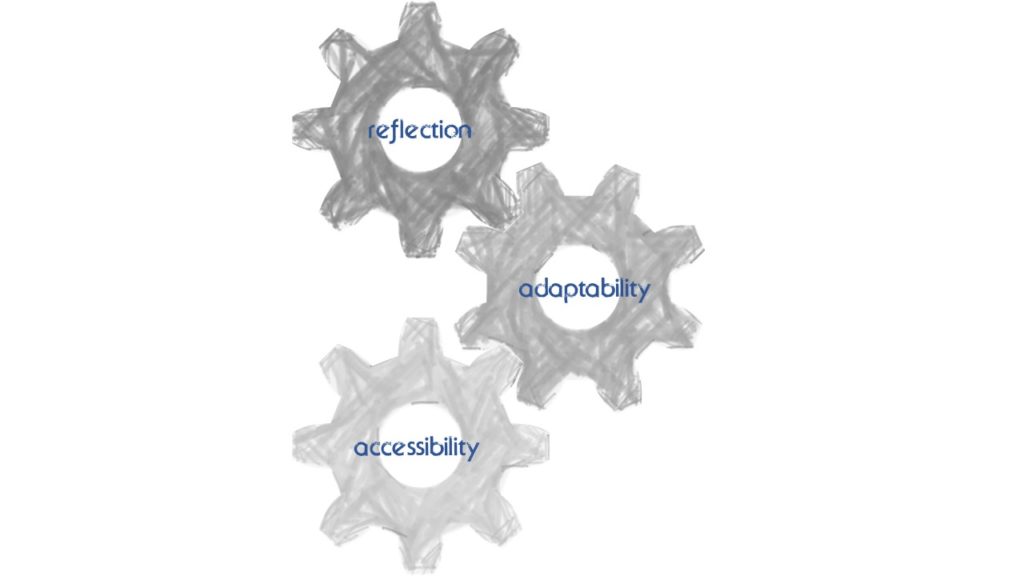
Figure 1. Reflection, adaptability, and accessibility working together for effective teaching.
Reflection
As an instructor, I frequently challenge my classes with open-ended questions about course material, which motivates students to reflect on their own life experiences. This practice helps students connect with the material and deepen their learning in the classroom. For example, when discussing learning aids in my Introduction to Assistive Technology course, I asked students to consider learning tools they had used throughout their education. This conversation led students to transform and broaden their understanding of who uses learning supports. I also asked my students to bring in news articles related to course material at the beginning of each week. The students would contextualize the subject of the class into their everyday lives. These weekly reflections became a way for students to connect themes from week to week. In course evaluations, students have noted the “stimulating discussions” lead to “lots of student engagement.” Finally, as an instructor and mentor, I am constantly evaluating the effectiveness of my teaching through frequent student feedback. Through both formal and informal mechanisms, I can respond quickly to class dynamics.
Adaptability
A common hindrance to students is when a teacher has a preconceived mindset of their learning styles and abilities. I have observed when this type of rigidity has led to disrupted learning experiences. In one case, I was a teaching assistant in a large lecture where laptops were banned. This resulted in students attempting to circumvent rules and an unnecessary focus on policing them. More importantly, students with disabilities were outed and obstructed from learning. In designing my own classroom, this kind of rule goes against my philosophy of removing learning obstacles and supporting student needs. I kept these goals in mind when I was hired at Chapman University to design and teach the first Introduction to Assistive Technology class. Using the flexibility of creating my own curriculum, my syllabus focused on disability advocacy and inclusion. Listening to previous student feedback I altered my courses to allow the use of laptops and even incorporated their use during class discussions – having students search for ideas to share. From this experience, I learned that being open to changing the rules can have unforeseen outcomes: happier, more engaged students and greater access to learning for everyone.
Accessibility
I have worked to create an accessible, interactive learning space in both my classroom and laboratory. While in-class conversation is good and can be conducive to student learning, I understand that some students are unable to participate in this way. Instead of penalizing students for being afraid or unable to speak up in large classroom discussions, I offer alternative avenues for participation such as email, online forums, and smaller discussion groups. While helping the students find alternative means of communicating in the classroom, this also helps manage larger, growing class sizes. Inclusion also means allowing for a diversity of thought both in learning styles and in how to solve problems, including using multiple methods to evaluate student learning. I also bring in additional voices as guest lecturers to expose my students to new viewpoints. For example, in my Assistive Technology course, I invited a woman of color who also has a disability to share her own experiences. In my course evaluations, one of the most meaningful comments I received was, “You were so accepting and kind to me, I knew you cared about me and my disabilities. Thank you.” This is the support I would like all my students to feel when they attend my classes.
Future Direction & Example Courses
My experiences as an instructor and mentor have prepared me to teach both large and small college course settings. In reflecting on my own work as an instructor, I believe in adjusting to the needs of the students and creating an environment that works for the dynamics of the group. I would like to continue advancing my knowledge of pedagogy by taking more courses and workshops.
With my background in both technology and social sciences, I am prepared to teach a variety of courses. In future, Computer Supported Cooperative Work, Research Methods, Gender and Information Technology, and Technical Foundations. I am also prepared to teach new courses such as Computer Games & Society and Introduction to Assistive Technology.