Tag: DIY (Page 2 of 2)
[This is cross-posted on our Dance Craft website]
I made the trek across campus today to meet with Professor Andrew Palermo in UC Irvine’s Dance Department. I briefly pitched him our idea and explained what we could do with the Kinect. We talked about the dance classes he teaches at the local autism center. His classes consist of one part neurotypical dance class, one part partner dancing tailored to kids with autism, and one part dance routine. The dance routine is a composition of steps created by each person in the class. After our discussion, I am more excited than ever to move forward with our Dance Craft application for Kinect.
For our prototype that we will be demonstrating for the Autism AppJam, we will be creating an application that will encourage creative movement in the player/user. We will be focusing on something that can be used at home, outside of the dance class, to bring the creative motion out of the classroom and into the daily lives of the children. The great thing about this software is that set up and use will be fairly inexpensive for the typical. All that is needed is a computer to run the program, a Kinect, and a monitor/television.
I will leave you with a video of the inspiration behind Professor Palermo’s dance classes- a choreography called beyond.words:
My intention with these blog posts is to have a sort of informal record of my time spent in Autcraft. They will be my beginnings, in a way, of creating my overall narrative of my experience. I will be creating much more formal documentation in the form of conference papers and journal articles, but here I want to create a space that is more open to dialogue and discussion. I also want the community to know that I am completely open and willing to share my thoughts and findings as much as I want to hear the thoughts of those in the community. My hope is to be able to tell the story of Autcraft and to be able to, through technology, expand on what it has given the autism community if I can.
My first week in the Autcraft community has been an extremely humbling experience. As I made my first timid steps into the unknown, I was greeted with open arms. A good number of people have given me encouragement, offered to help, welcomed me and offered friendship, and thanked me. I feel like I should be the one thanking every single member of the Autcraft community for allowing me to be among them.
I feel like I have accomplished a lot in the few hours I have played over the last week: I’ve built a modest office, explored many different areas, gone mining, died in lava, played Hide and Seek with other players, marveled at all the amazing things other players have built, played Paint Ball with other players, and died falling from a giant pink pony. All and all, a very busy, but successful week.

Fell off from the top of a giant pink pony and died. Admittedly a first for me.
I have been struck by the many different ways in which players communicate in Autcraft. There is text chat, but there is so much more. Players also communicate via their characters (how they look and through their movements), via their constructions, via signs littered throughout the world, and more. I am sure those that have a limited understanding of autism would be very surprised to hear that these players are communicating at all. And while I am still in the very early stages of my research, I can assure anyone reading this that these players are communicating- in a varied and rich format.
I will close with that for this week. Please stay tuned and feel free to email me at kringlan [at] uci [dot] edu with any questions about my work. Thanks and keep on building!
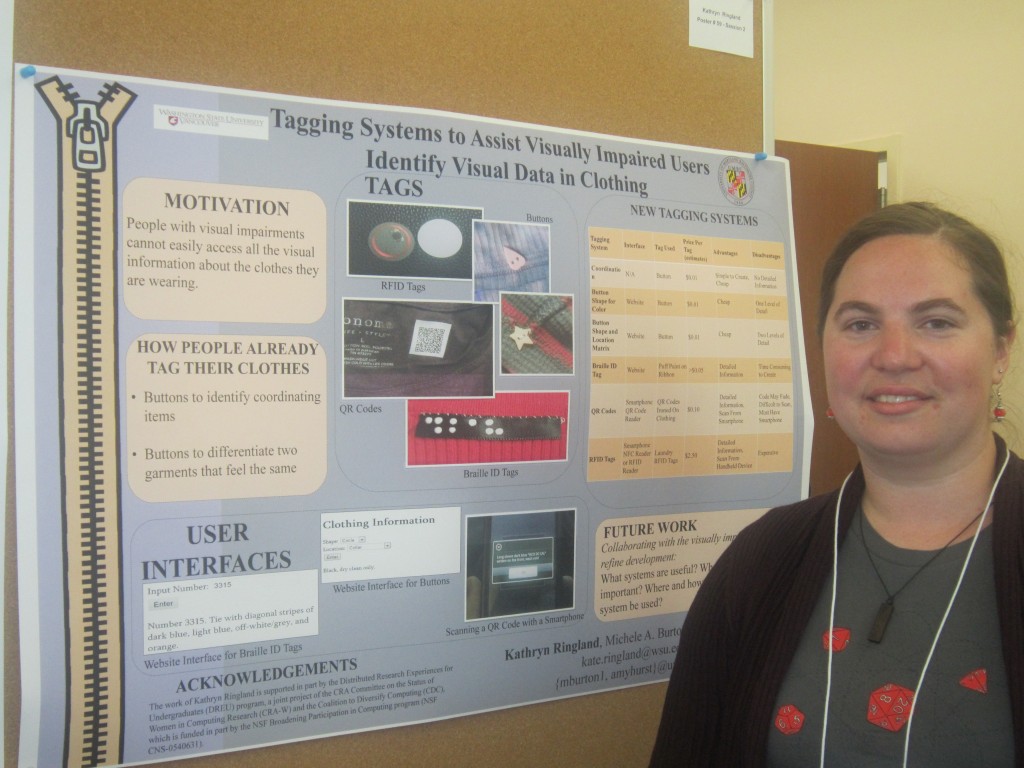
August 8, 2012. UMBC SURF Poster Session
Self expression through clothing is inherently visual and is not readily accessible to those with visual impairments. Presently, the best method for conveying information is with high-tech devices that identify fabric colors, but don’t give information about pattern, graphics, washing instructions, or style. Designing clothing tags for the visually impaired user requires that the tags be discreet, comfortable, easy to locate, and that it be reasonably simple to retrieve information from them. With this study we contribute a collection of tagging systems that can be used in future research for the development and testing of fully functional tagging systems that will empower visually impaired users when making clothing decisions.
Ringland, Kathryn. “Accessible Clothing Tags: Designing for Individuals with Visual Impairments”.CHI 2013. Paris, France. May 2013.*
Williams, M., Ringland, K., Hurst, A. “Designing an Accessible Clothing Tag System for People with Visual Impairments”. ASSETS 2013. Bellevue, WA. October 2013.*
Related Posts:
I can’t believe the summer is almost over! I guess it’s a good sign that I wish I were in grad school now so that I could keep going with my project. The RFID Reader kit arrived, so I was able to put it together and actually get it to scan RFID tags. The kit was a shield that just plugged into the top of the arduino. I used the adafruit tutorial to complete the reader and upload the software required for reading the tags.

Reader Kit Unpacked

Breakaway Headers

Soldering the Headers

Soldering Set Up

All Soldered

Reader Assembled

Antenna with RFID Tag

And it works!
This week I also found out that I have been selected to present at the Summer Undergraduate Research Festival on campus next Wednesday. This means I will be giving a 8 minute talk about the project I have been working on this summer. So, I started working on my talk and a video that I will play during the presentation.
There was a lot going on this last week, especially now as I am looking at deadlines for my poster abstracts and wrapping up for the summer.
We finally got our “smart closet” put together with shelving and all!

A nice, organized closet space for our clothes that are going to be tagged.
We narrowed down our list of tagging systems that we want to prototype. We had a fashion hackathon on Tuesday to put together the website that will be part of our prototypes. For some of our systems, the user can look up a button shape or specific location to help remind them of what it identifies (color, how to wash, etc). In another web based system, the user can input a number that is written in braille on a tag inside the clothes to get all the information about it.

Ribbon with Braille in Puff Paint

This star represent certain information about this shirt.
I also built some prototypes with a more high-tech solution. One uses the QR code iron-on to the clothes. A second solution is the RFID tag with reader.I am still waiting on the parts for the reader before I can prototype this system.

QR Codes ready to be printed.
On Wednesday, I went to the Summer Horizons grad school information session on campus. The information presented was phenomenal. They went over the timelines, keys to admissions (GRE Scores, Letters of Recommendation, and the Statement of Purpose), and what life is like as a grad student. There was a panel of grad students that answered questions about their own application process and what their lives are like now. To finish everything off, Dr. Freeman Hrabowski gave a great keynote speech. I wish I had recorded it, but I was too busy watching!
One of the things Dr. Hrabowski said was the following quote, which really stuck with me: “Watch your thoughts; they become words. Watch your words; they become actions. Watch your actions; they become habit. Watch your habits; they become character. Watch your character; it becomes your destiny.”
– Lao Tzu
I’m glad I attended this information session, even though it wasn’t strictly a part of the internship I am doing. It helped me to really start exploring the reasons I want to go to grad school and how to organize my thoughts so I can get my applications together.
Wednesday afternoon, summer students from the Maryland School for the Blind came to visit UMBC. As part of their visit, the HCC department gave them some information about the research they do here on campus. Michele and I got to informally talk with some of the students about my project that I have been working on this summer. Some of them were really excited about the idea of just scanning clothes and getting the information about them. One student wanted to know when they would be able to buy the system. It’s really nice getting such positive feedback about the work I have been doing.
This coming week I will be writing abstracts for my research posters. I will be finishing up my prototypes, which will probably take the bulk of my time. I’m down to sewing in buttons and ribbons. As soon as we have IRB approval, we will be able to take our clothes to users to see what they think of our prototypes!
This week was a short week because of the July 4th holiday. I spent the week refining my project. I put together a list of supplies I would need to build an NFC reader and the tags to put into clothing. Sadly, a lot of the online stores did not have the components in stock.
In the meantime, I examined an already built RFID reader that was made by another graduate student last spring.


It was great to be able to see how someone else put a system together with different components. This system used a battery, an Arduino Pro Mini, a bluetooth controller, and a RFID antenna mounted on the outside of the box.
I also helped in the production of a tutorial video. The video is for people who will be participating in a study using an iPhone app called VizWiz. Learning how to make a video was a lot of fun. My main role was narration, which was a new experience for me.
I cannot believe how quickly this internship is going by! The first month is already over! June ended with a severe thunderstorm that left my apartment building without power from 11pm to noon the next day. The weather certainly is a lot bigger here than in the Pacific Northwest.
Last week, I endeavored to play with my Arduino Uno some more. I followed through the tutorials first. This mostly consisted of hooking up LEDs and getting them to do different things (blink and so forth). It doesn’t sound very exciting, but trust me, it is. Here are some pictures from the tutorials:

This was with one LED hooked up.

These LEDs were flashing at different rates thanks to the program I wrote.

The culmination of the tutorials was to have the LED be controlled by a push button.
After I was feeling fairly confident about working with the tutorial, I moved on to the LCD Screen Kit, kindly provided by Amy. I was able to get it all soldered together. And I had it working with the program at first, but then something went wrong and I’m still working on getting it fixed. It’s taking the input from the computer and garbling it, as you will see in the pictures.

All the parts to be soldered together in the LCD Screen Kit.

Soldered back of the LCD Screen Kit.

LCD Screen Back

LCD Screen Kit Front

LCD Message Garbled
There is a bit more work to do figuring out how to ungarble the message. This week I’ll be turning my attention to RFID and NFC scanners and tags.
I spent a lot of this week playing with my arduino kit and researching the things we might use with it. I began compiling lists of shields that will attach to the arduino to add functioning. I also looked up tutorials for putting together an LCD kit from Sparkfun.
In my researching, I found a pretty cool blog: Fashioning Tech. It’s fun to go through the articles and see what interesting other people around the world have been doing with fashion and tech. Some of the projects are really quite beautiful. For instance, this article about lace that reads poetry is fascinating.
I think the highlight of the week was learning how to solder from Amy. I’m going to be using it to put circuits and wiring together, but it’s one of those things that is just good to know for life. (My dad is very excited that I can now help him with home repairs.)

My very first soldered wire.
This coming week, Michele will be back from her conferences in the UK and we will be sitting down on Monday to narrow my project down for the summer. I’m really looking forward to hearing about everything she learned at the conferences!